Frequently Asked Questions
-
Who is the owner of this website?
This site belongs to the Sri Sathya Sai Sadhana Trust – Publications Division. All contents of this site are copyrighted to Sri Sathya Sai Sadhana Trust, Publications Division. For more details view our privacy policy.
-
- What are the different types of media available for printing?
Slno |
Types of Media |
1. |
Glossy-240gsm |
2. |
Matt-240gsm |
3. |
Canvas |
4. |
Premium Luster-260gsm |
5. |
Hahnemuehle Fine Art Pearl-285gsm |
6. |
Hahnemuehle Photo Rag Bright white-310gsm |
7. |
Hahnemuehle Photo Rag -308gsm |
8. |
Hahnemuehle Photo Rag Ultrasmooth-305gsm |
-
What is the mode of printing and what kind of printers do you use?
We use high end Epson Inkjet printers. These are top quality Epson printers which deliver vibrant colors and high quality prints.
-
What is the difference between Gloss and Matt media?
Gloss has a shiny surface and Matt does not. Gloss reflects light and Matt does not. It is based on your personal choice.
-
What is specialty of hahnemuehle papers?
Hahnemuehle papers have a special surface with an ink-receiving layer which is suitable for today's UV inkjet printers. This is particularly suitable for high-quality photography, computer art and painting and photo reproductions. For more details, please visit www.hahnemuehle.com
-
How do I find a photo that I want?
We have tried to make this website as user-friendly and simple as possible, so that you could navigate through the pages and order with ease. In the figure shown below, you will see that all the photos are categorised. All the dramas, Music programs, distributions and events that take place in the Divine presence will be under the category called “Program Photos”. It is further sub categorized into year wise, month wise and date wise to locate the program photos with ease. If you want to buy Swami’s photos only, click on the category called “Swami’s Closeups”. All these are arranged in a tree like menu, which is situated to the left side of the screen. Given below is a screen shot of the same.
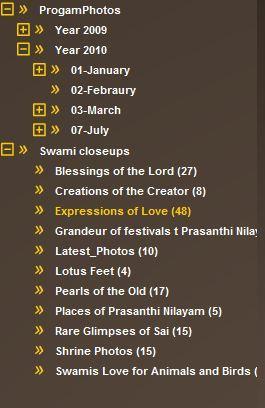
-
I cannot find my photo!
There can be two scenarios.
CASE 1-If the photos of the program are uploaded, but you did not find your picture. Sorry, your picture might not have been clicked.
CASE-2 : If you did not find the date of the program pictures in the tree menu or the photos have not been uploaded, please be patient. We will upload all of them shortly. Please note that this is applicable only to the programs that were presented in Prasanthi Nilayam in the Divine presence from the Year 2006 onwards. We will not be able to provide you with your photographs for the programs before the Year 2006.
-
What is the number that appears beside each album in the tree menu?
The number tells you the number of photos that the particular album of Swami’s photos or a particular program has.
-
Can I select any number of photos?
Yes, you can select any number of the photos that appear in the thumbnail strip at the bottom after you select an item in the tree menu. Given below is the screen shot of the thumbnail strip.
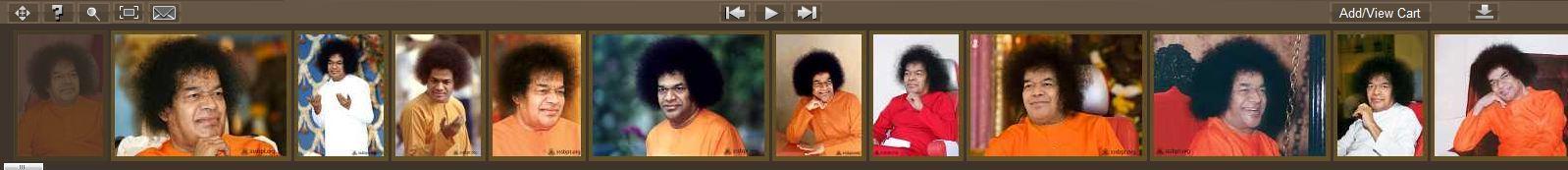
-
What are My favorites?
This feature lets you add the images to the favorites list, play them as a slidehsow or share by email with others. The interesting feature is that the Favorites list acts as a virtual gallery and not just a list of image names. Images from the favorites can be added to the cart just like any other subfolder within the album! Feature doesn't stop here... In the favorites list emailed, there will be a link to open the album with those favorites images making it ideal for your friends or family members to save it and continue with the purchase anytime later.
-
How do I add to cart and select the sizes?
Once you select a particular photo you want, just click on the Add/View Cart located to the right bottom corner, just above the thumbnail strip. You will see a window which pops out asking you which size and which media you want the photo to be printed. Given below is screen shot of the same.
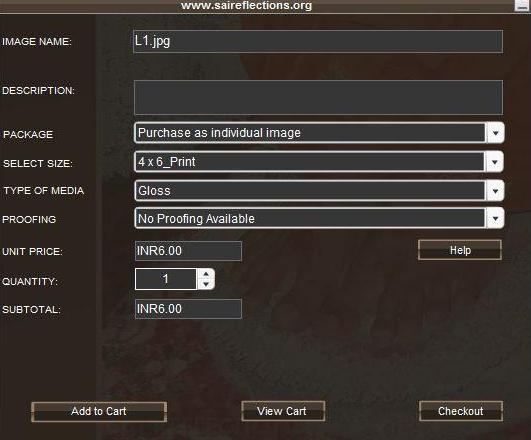
-
Why is that I can’t select some of the media under some sizes?
Sorry, currently not all media are available for all the sizes. We have given the media which is popular and much demanded by devotees. If the demand is high for a particular media, we will include that media for a particular size. Nevertheless, we welcome you suggestions and you are free to email them to photosadmin@saireflections.org
-
I want a photo to be printed in custom size?
Select the nearest standard size available from select size field and in the field “add a note for this item”, mention the custom size that you need in inches.
For eg: If you want a photo to be printed in “25 x 33” (in inches)-choose the size 24 x 36 and mention 25 x 33 in the note field. However, the cost remains the same. We will use the extra space to print small sizes photos of swami which you can use as you wish.
-
What is Proofing?
A thin transparent film is rolled on the photo after it is printed. This is done to protect it from water, dust, wear and tear. We recommend this to all the big sized prints if it is intended for use in an environment exposed to dust or if it is intended for lamination. The photo can still be rolled and sent after proofing is done.
-
Do you provide the service of proofing?
Yes, we do it at a cost. Depending on the size of the paper, the shopping cart window will intimate you on the extra cost.
-
Do you provide lamination too?
Currently, we do not provide this service.
-
What type of lamination do you recommend for your photos?
We recommend Cold Lamination.
-
What is cold lamination?
There are two kind of Laminations. One is heat lamination and the other is Cold lamination. In heat lamination, certain chemicals are applied to the photo, whereas in cold lamination, no such chemicals are used. Since these are Inkjet prints, we recommend only cold lamination. Heat lamination is likely to damage the prints.
-
Can I search by name of the program?
Yes, certainly you can. At the left bottom corner, just above the thumbnail strip you have a search icon  . Just click on it and you can get what you want. It is third icon from the left.

As you click the icon, a small window pops up. A screen shot is provided below.
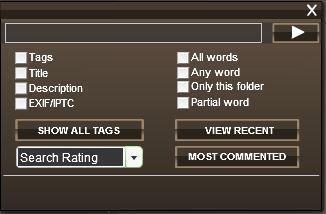
You have various search options. You can search by filename or by tags(keywords)
-
Can I download soft copies of the images?
Yes, the option is available for photos under the ‘program photos’ category. However we currently do not provide this option for Swami’s Closeup’s.
-
What is an E-card?
E-card is a free sharing facility which we have provided. If you like a particular photo of Swami or if you find one of your friends or relatives or sai samiti member in one of programs and want to share with them, you can do so by clicking on the e-card icon which is present to the left bottom corner just above to the thumbnail strip. It looks like this:  .
- Can we share the images via various social networks?
Yes, certainly you can. At the left bottom corner, just above the thumbnail strip you have a sharing icon . Just click on it and you can choose the channel through which you wish to share it. . Just click on it and you can choose the channel through which you wish to share it.
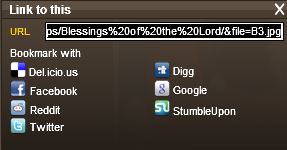
-
How will the goods I ordered be dispatched?
All of your products will be packed neatly and safely with a water proof material and dispatched to you by courier.
- By what courier will you be sending my order?
Currently we have the following carriers,
Within India |
Overseas |
Indian Post |
International Speed Post |
Professional Couriers |
DHL |
In future we may add more courier agencies. As you select your shipping destination in the shopping cart screen , you will see by what carrier your goods will be dispatched. A screen shot is provided below:
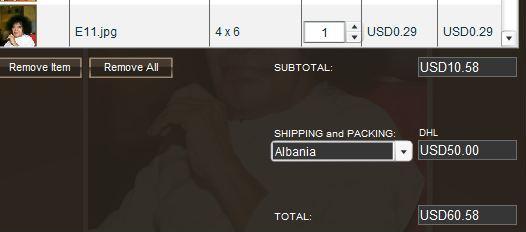
-
Can we subscribe to your RSS Feed?
Yes, you may do so by clicking on this image  , which you may find in the bottom of every page.
-
How will I know when my goods are dispatched?
As and when your goods are dispatched, you will receive an e-mail from us giving the details of shipping and also the docket number. Using this docket number you can track your package.
-
How much time will you take to dispatch my order?
Within one week to ten days from the date of your order, your products will be shipped. If there is delay due to some unforeseen circumstances, we will intimate you by an email
-
I received the package in a damaged condition/When I opened the package my photos are damaged. What to do?
We take extra care when we pack and we have special packing material for dispatching your orders in order to avoid damage to the photos. So there will very little scope that your package or photos are damaged. In case this happens, please send us an email and few images of the damaged photos.
-
Can I cancel my order?
Sorry, we have a no refund policy.
-
Can I order online and place an email order and send a cheque/DD later?
Yes, after you select your photos and checkout and after filling your address details, click on Email order instead of credit card. Please note that you goods will be dispatched only after we receive your Cheque/DD and it is cleared by our bankers.
-
I still have some doubts which are not answered above/ I have some suggestions for improving your site.
We will be glad to hear from you. Kindly send your mails to photosadmin@saireflections.org
|